Revamped search and filtering to speed up client’s workflow
Teamleader, a work management systemLed the search and filtering initiative that helped clients find the exact document, person or deal in the sea of information.
- 8 months
- Main contribution: New filtering functionality design and global search concept
- focus.teamleader.eu
At Teamleader I was working on Teamleader Focus, a work management software for entrepreneurs with 1 to 20 employees who want to save time, work more professionally and grow. More business, less hassle.
Ability to find information quickly and easily is crucial for our users, be it when they already have lots of customers, projects and invoices or when they just started using the app.
This project was a work in progress, therefore I can show more screens and flows only upon request in person.
Challenge
The issue was that the users had to work limited functionality, they were complaining the search gives inaccurate results and filtering is not straightforward. There was a great opportunity to make customer happier, thus, the product manager and I created the case to improve search and filtering.
In order to create the case we did the following:
- Collected and analyzed every quantitative point we had on the subject: current usage and existing feedback from the users: from the NPS score, polls, tickets from customer support.
- Talked to the customer facing colleagues: what kind of questions they get about search and filtering, are they any workarounds, what people complain about the most.
- Asked the lead developer to access the technical effort, time and costs of such project.
- Evaluated the potential impact of improving search and filtering.
- Created the concept prototypes of how future search and filtering could work.
All that was successful and the team started working on the case.
I was very excited to work on my first big project in Teamleader that could bring a lot of value to customers.
Process
We started with figuring out how new filtering should work and how it fits to what our users are used to doing. The process is rather standard:
- Based on the data we had, we formulated hypotheses — things we wanted to find out were true or false.
- I created several concepts to test with the users.
- The PM and I conducted the interviews with both existing and “naive” (i.e. non-Teamleader customers or people who haven't used such systems before) users. That gave a lot of insights about
- how existing users approach search and filtering, their mental modal and their tech savviness
- what's important to them, hence our priorities
- some initial idea of which concept direction to go for
- Work out the details of the chosen concept, come up with specific scenarios that reflect what we still need to know, and create an unmoderated usability test. I made one in Maze and added some questions for participants to answer. With help from Go-to-market department we sent out the emails to the beta-testers and waited for the results. In the meanwhile we were usability testing those flows with our new colleagues.
- After all testing was finished, I gathered all data points in one place (Dovetail), tagged and analysed them, and them presented the conclusions.
- From this moment on, the more specific design work started: how to link the old way and the new way of filtering in a clear way? How to accommodate the needs of both existing and new users? How much complexity and edge should be supported? The gathered data helped making those decisions.
- Every design decision was discussed with both design and development teams.
Result
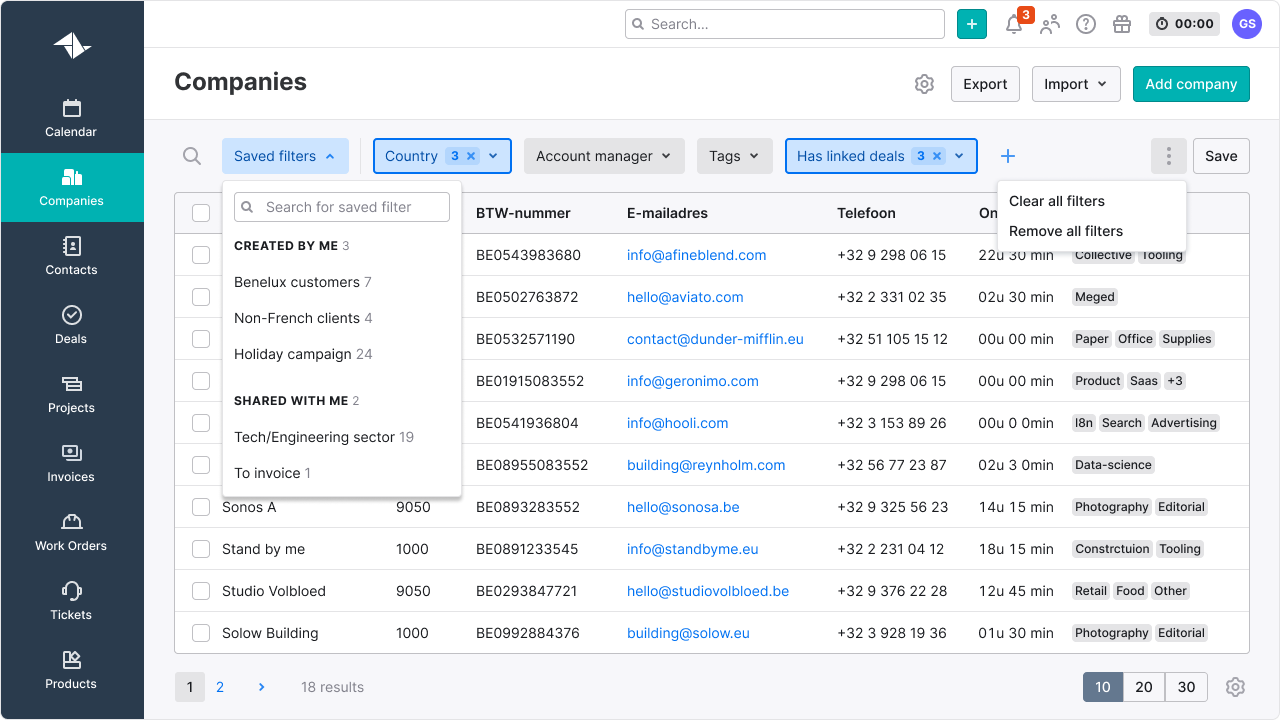
I believe I created an elegant and simple solution for filtering that served both regular and more complex use cases.
As for search, I came up with the concept how search can not only be the powerful tool to find information, but also to add new entires and navigate the app. I facilitated the workshop to decide which issues we should prioritize and tackle first.